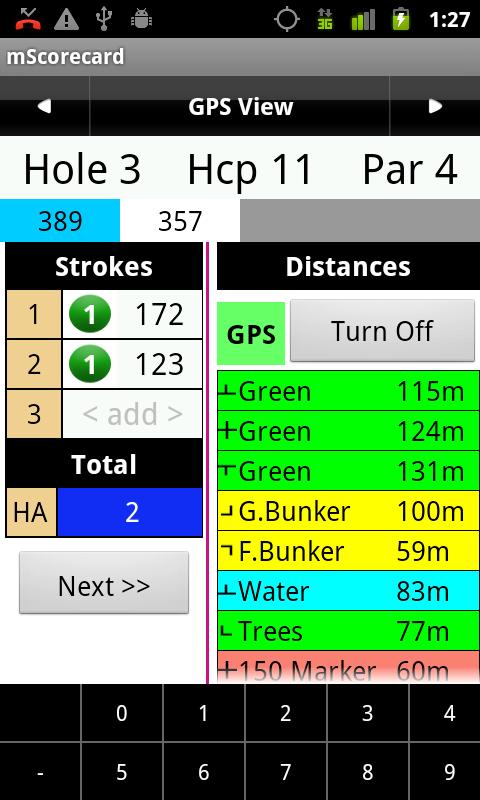mScorecard 7.0
Free Version
Publisher Description
mScorecard is the fastest, easiest and most effective golf scorecard, statistics and GPS software on the market. It instantly calculates scores, handicaps, stableford points, sidegames, advanced round statistics and distances for up to five players.
mScorecard allows you to:
Track strokes and putts along with fairway hits, greens in regulation, up-and-downs, sand saves and penalties for up to five players per round. Enter scores and shot details in a matter of seconds per hole.
Store full game histories and advanced round statistics on your phone along with an unlimited number of courses, players and rounds. Or post them on our server for detailed analysis.
Use GPS to view your distance to the green at all times.
Calculate and track your handicap index automatically based on played rounds. mScorecard supports multiple handicap systems in different countries.
Analyze rounds and statistics to manage and improve your game.
Wager and play popular side games, including Skins, Nassau, Match Play, Stroke Play, Stableford, Greenies, Longest Drive, Birdies, Eagles.
Share scorecards and stats with your friends via e-mail.
About mScorecard
mScorecard is a free software published in the Other list of programs, part of Games & Entertainment.
This program is available in English. It was last updated on 02 April, 2024. mScorecard is compatible with the following operating systems: Android.
The company that develops mScorecard is Velocor. The latest version released by its developer is 7.0. This version was rated by 1 users of our site and has an average rating of 5.0.
The download we have available for mScorecard has a file size of 1.05 MB. Just click the green Download button above to start the downloading process. The program is listed on our website since 2011-08-31 and was downloaded 189 times. We have already checked if the download link is safe, however for your own protection we recommend that you scan the downloaded software with your antivirus. Your antivirus may detect the mScorecard as malware if the download link is broken.
How to install mScorecard on your Windows device:
- Click on the Download button on our website. This will start the download from the website of the developer.
- Once the mScorecard is downloaded click on it to start the setup process (assuming you are on a desktop computer).
- When the installation is finished you should be able to see and run the program.